I have been a Bing user since 2017. I use it as my search engine every day at work and on my personal computer. I even switched my mom’s default search engine to Bing (with her permission). Many of my friends and colleagues make fun of me for doing that, yet I still do it. Why? I’ll explain.
Microsoft Rewards pays you to use Bing
To my knowledge, no other search engine in the Western world pays you to use it, but Microsoft does for Bing. The closest one is Ecosia which plants trees on your behalf, but I prefer money in my virtual pocket instead.
To be clear, Microsoft doesn’t send you a check. Instead, it gives you points for doing activities like conducting searches, completing quizzes, and buying things. And then you can redeem points for gift cards or you can choose to donate the points to a charity of your choice.
I always redeem my points for Amazon gift cards because Mrs. Chuy is a religious Amazon shopper (who happens to hate Amazon the company, funny!). As for the exchange rate, every 5000 points turns into a $5 Amazon gift card. I just checked my order history and see that I’ve redeemed 68 gift cards to date, which comes out to $340. It’s not a lot of money, but I only need to spend 5 minutes each day to complete a set of daily activities that includes a search, a quiz, and a survey, and then I use Bing to conduct my online searches. That money is almost free because there’s little effort involved in earning it.
My mom also made some money off Microsoft Rewards, just not as much as me since she started much later than me, plus she’s a YouTube junkie and doesn’t do much online searches.
But Bing Search is bad!
I know this is just anecdotal evidence, but I’ve had no issue finding the answers I needed on Bing, even when troubleshooting coding issues for work (even though now I mostly use AI Chatbots to help me with coding instead). I’ve sometimes searched for the same information in Google, but I haven’t found that I get noticeably better results.
I also like that Bing’s homepage has a row of news at the bottom. I don’t watch much news, so this is one of the sources I use to stay up-to-date on the world.

Microsoft Copilot
When Microsoft Copilot came out as part of Bing, it wasn’t very good but has since improved. Now I mostly use Copilot (along with NightCafe) to generate AI art that I use for most of the images on this blog. Yes, my teenage cousin told me that my AI images look bad, but I just need some basic images to keep my pages interesting. 😅 I don’t use it for Generative AI chats because I prefer to use Claude and ChatGPT instead.
Unfortunately, I don’t get points for using Copilot, I am just including it to reenforce my opinion that Bing is not that bad.
Conclusion
This article is relatively short because the idea is straight forward – Microsoft pays you to use Bing, and I think many people don’t know that. At the minimum, all you need to do is to switch your search engine to Bing and you can accumulate points each time you are searching for something. To speed up your points gathering, do the daily surveys and quizzes which should take you less than 5 minutes each day.
I also like that the points redemption system is very flexible. You can exchange your points into gift cards from many companies, not just Amazon. Alternatively, you can donate your points to many charity organizations.
Overall, I would recommend using Microsoft Rewards to earn your boba money because the effort is extremely low.

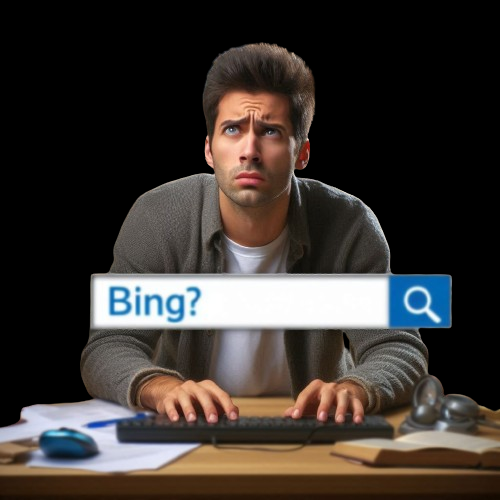
One response to “Boba Money Spotlight: Microsoft Rewards aka Bing (yes, the search engine!)”
I didn’t know about the reward part! Learned something new. Thanks!